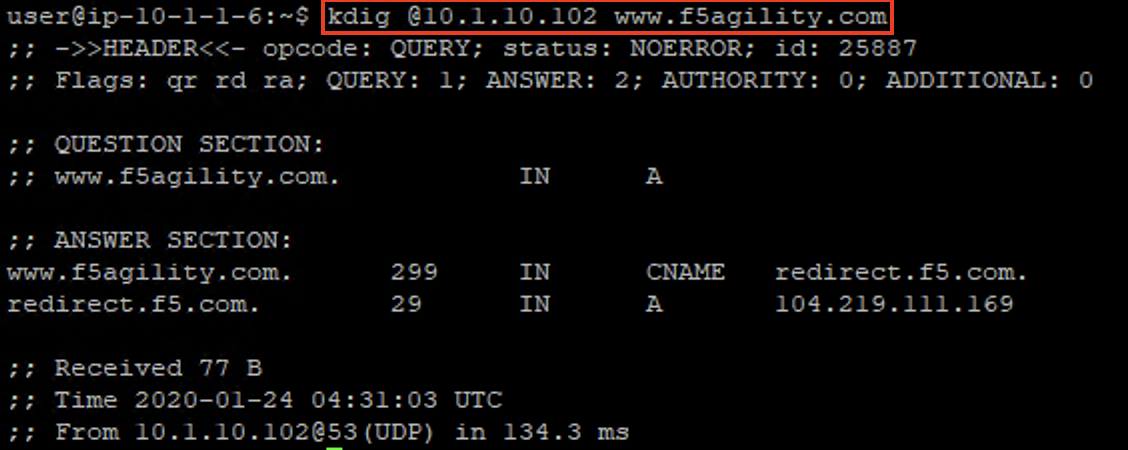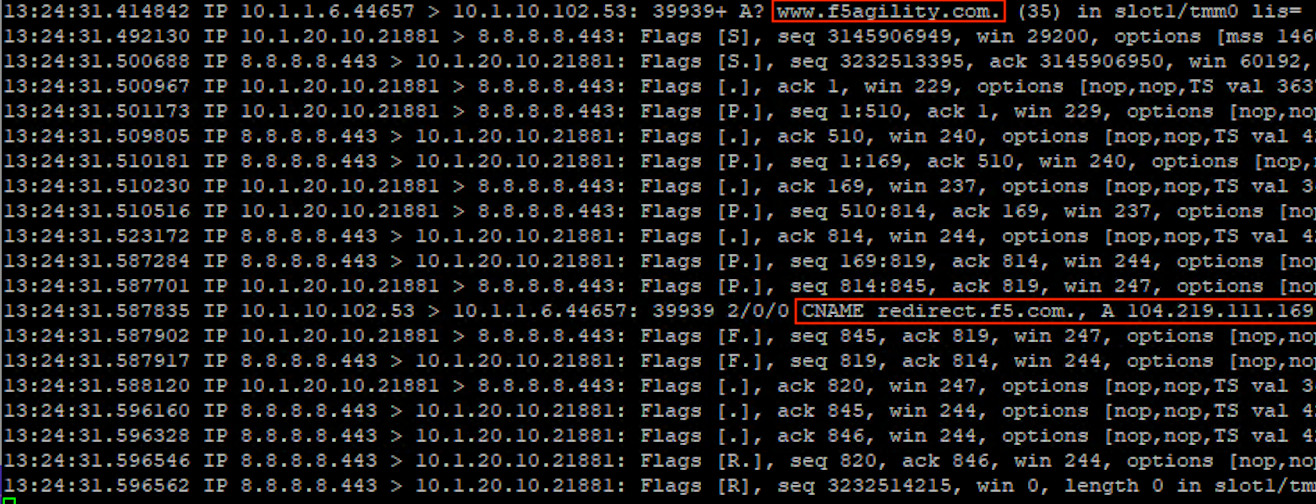DNS > Class 5 - DNS over HTTPS/DNS over TLS Source | Edit on
Proxying Traditional DNS queries to DNS over HTTPS¶
Finally, let’s look at converting a DNS query to a DoH request.
Test Driving Traditional DNS to DNS over HTTPS¶
Minimize Firefox and bring both CLI session windows up. On the Lab DNS Server, once again use kdig to simply generate a traditional DNS request. Notice that this section of the lab uses a different VIP, the 10.1.10.102 address.
kdig @10.1.10.102 www.f5agility.com
You’ll get a response as shown below:
Viewing Statistics for DNS-to-DoH¶
Back on the BIG-IP, we’ll see connections on the DNS-to-DoH virtual server in the Local Traffic module statistics:
If we set the statistics type to iRulesLX, we’ll see RPC connections on the iRule for this translation:
Capturing Traditional DNS to DNS over HTTPS Traffic¶
Running a packet capture on the BIG-IP DNS Proxy, we can view the front-end udp/53 requests being translated to DoH requests:
tcpdump -nni 0.0 (host 10.1.10.102 and port 53) or (host 8.8.4.4 or host 8.8.8.8 and port 443)
Run kdig queries on the Lab DNS Server to generate traffic.
| NOTICE: | If your packet capture is “noisy,” remember that you’re also capturing the HTTPS monitor traffic as the “doh_google.dns” pool performing regular queries. |
|---|
Notice that a port 53 request comes in, a HTTPS connection is set up and the query is passed, then the port 53 response is sent to the client before the HTTPS connection is torn down.
This concludes the hands-on portion of the lab.