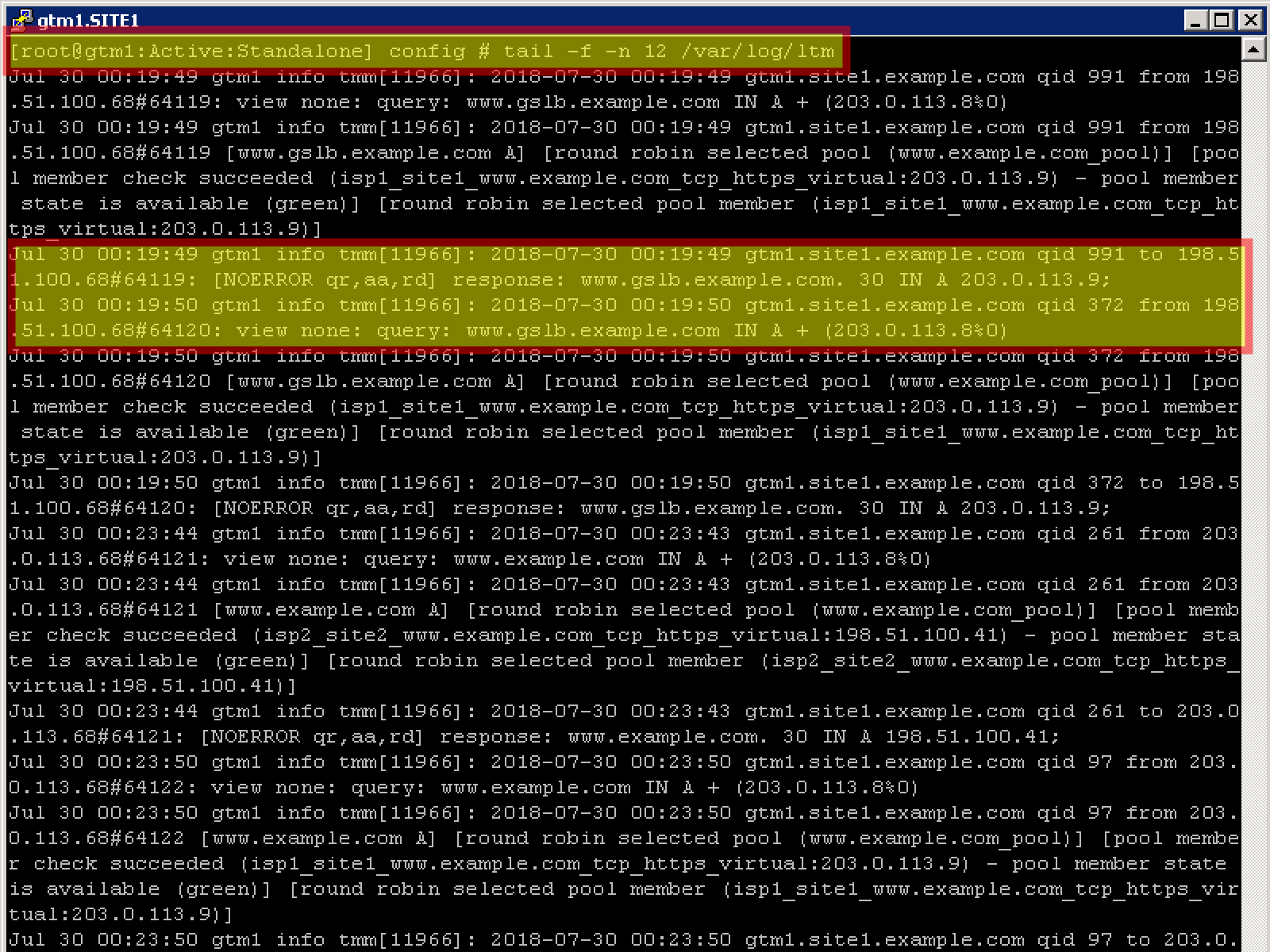DNS > Class 3 - Data Center Availability Services Using BIG-IP DNS > Delegation Source | Edit on
Results¶
From the Jumpbox use “dig” from the CMD prompt
Do not specifing an IP address to the dig command, DNS requests will use the locally configured DNS server (the DC01 server).
The results will be similar to that of the image below. The first request for the CNAME www.example.com was resolved to a CNAME of www.gslb.example.com, and the DNS server also inserts the resolved CNAME to 203.0.113.9; the IP address of gtm1.site1. A subsequent DNS query resolved to 198.51.100.41 which follow the round-robin algorithm configured on the pool.
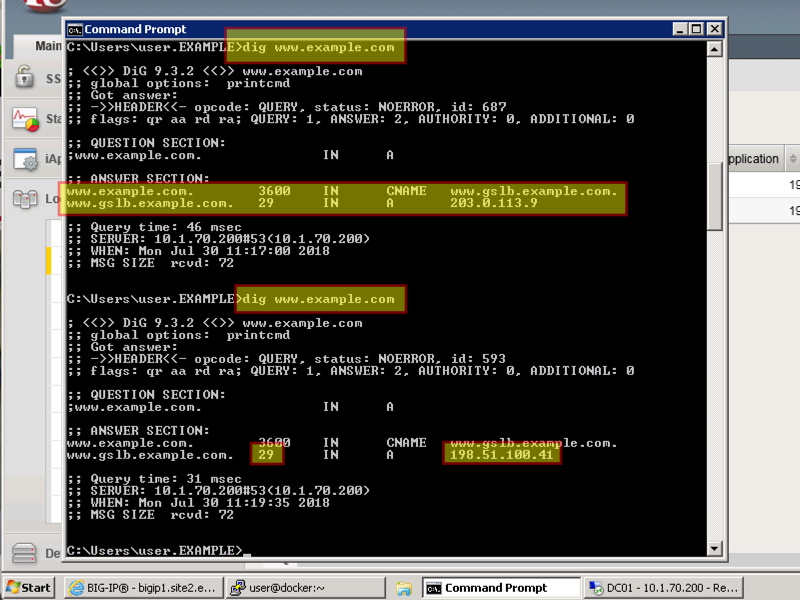
On gtm1.site1 view statistics
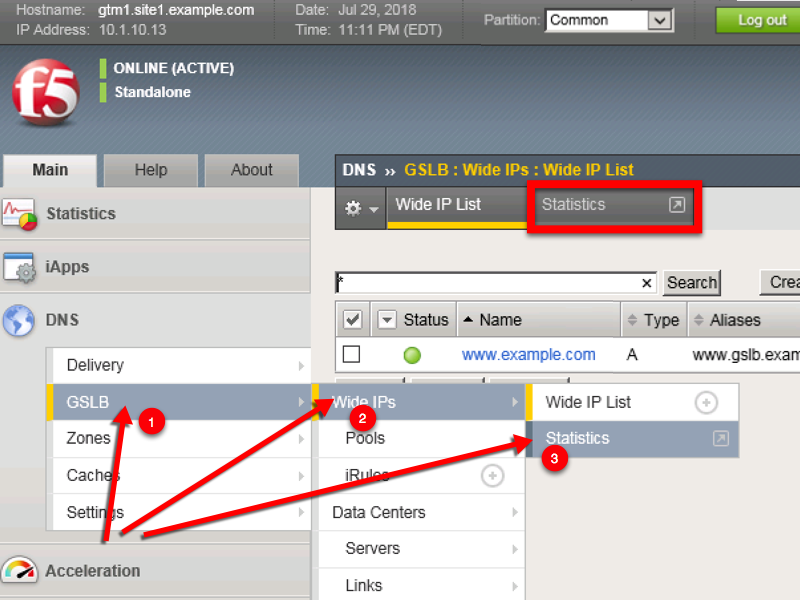
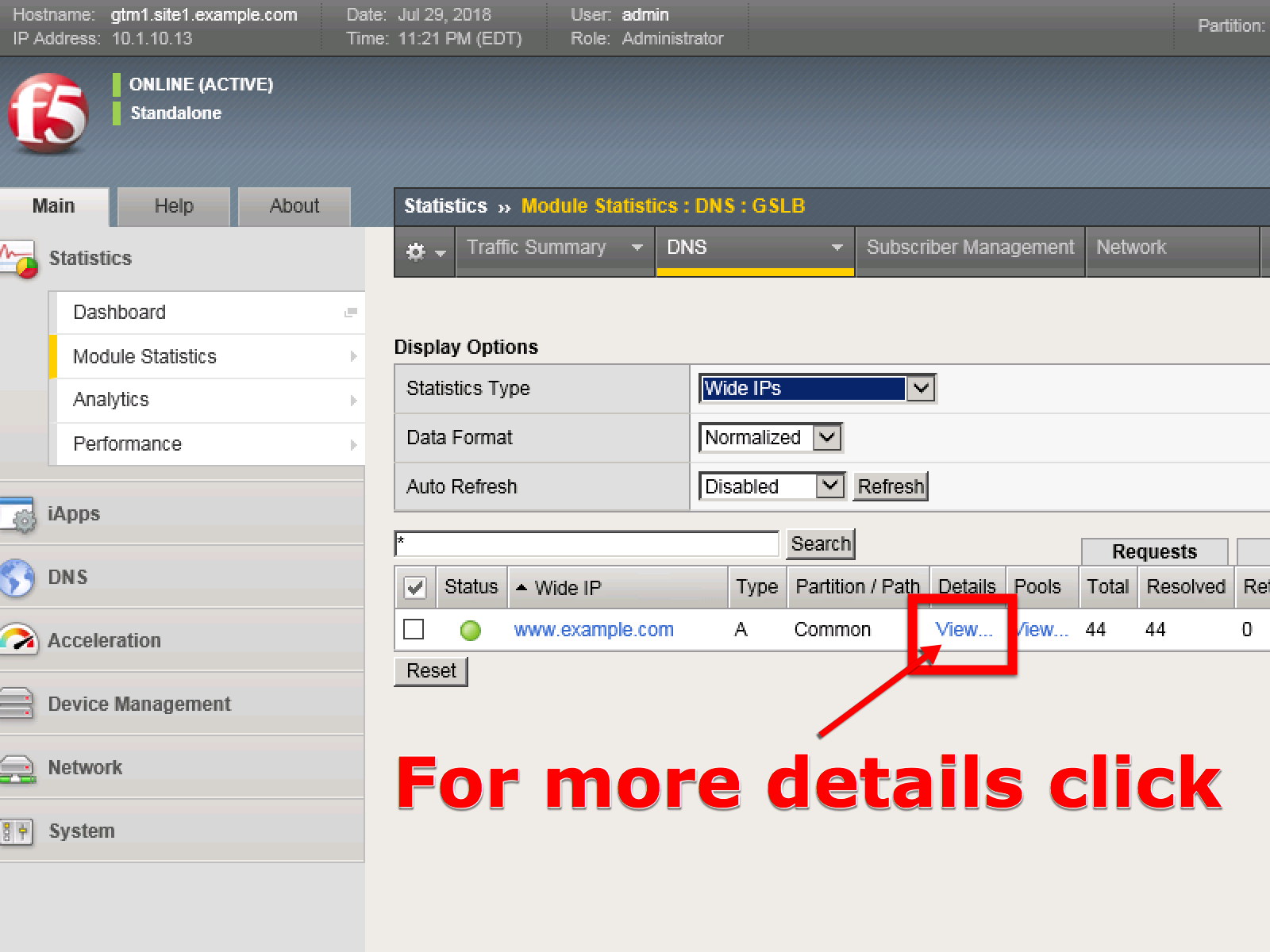
Note
Geographically redundant Web service by using BIG-IP DNS have been configured. Great job!
TMSH
tmsh show gtm wideip A www.example.com detail
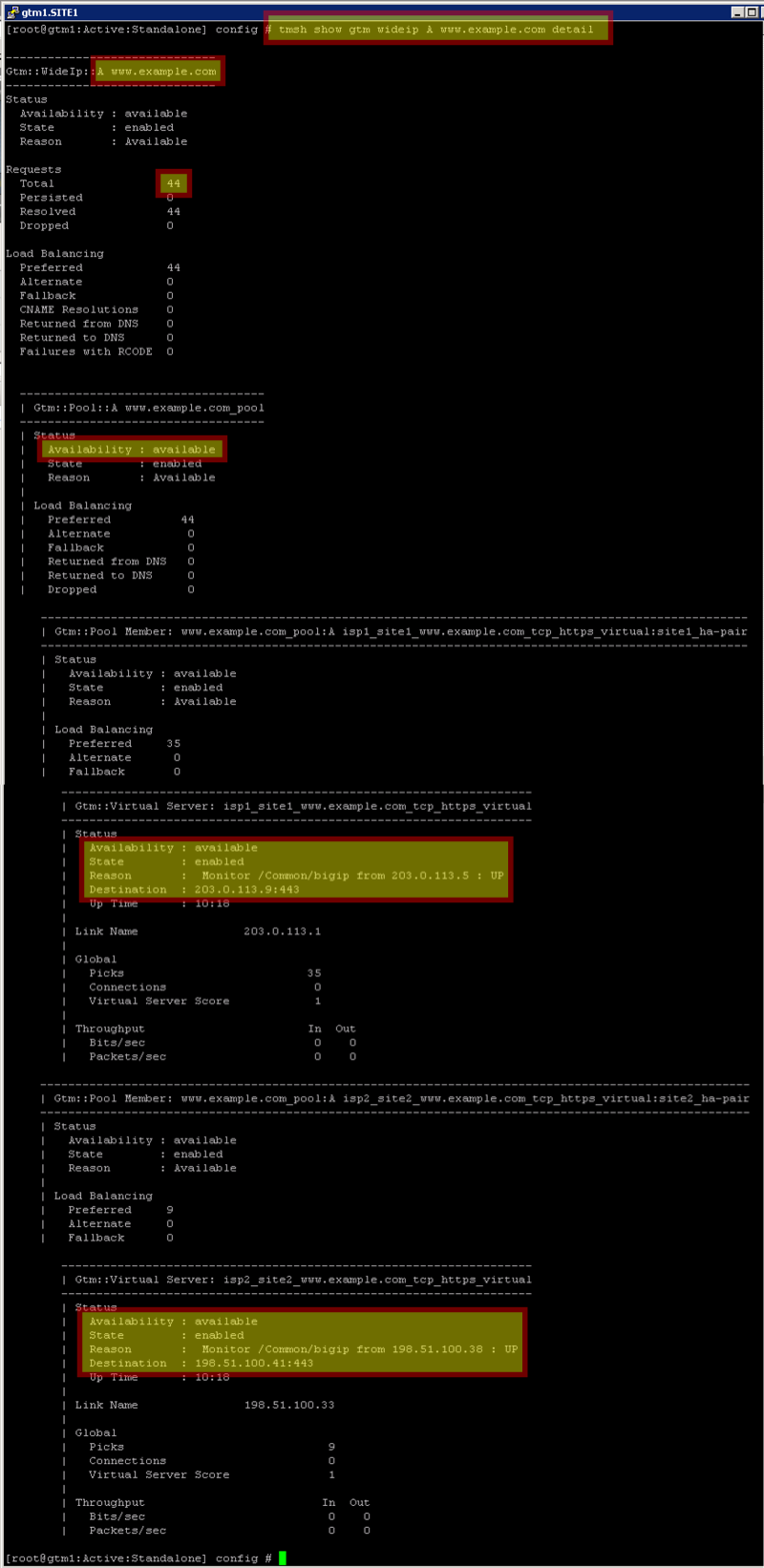
TMSH
tail -f /var/log/ltm