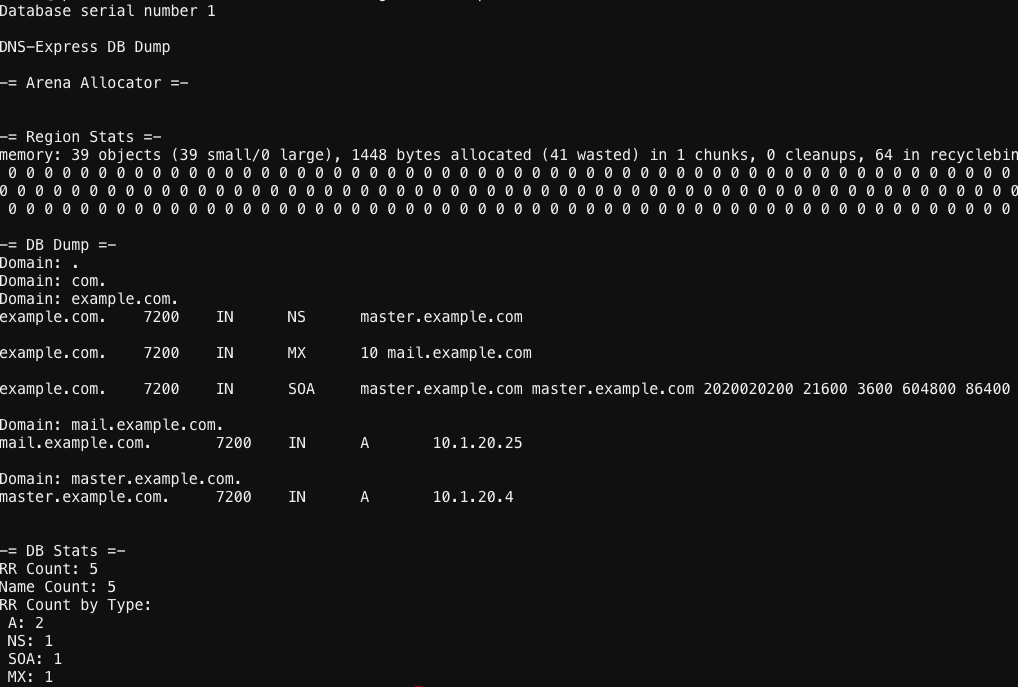DNS > Class 2 - Next Generation DNS Services > 3. DNS Express with a Hidden Master Source | Edit on
3.3. Results¶
Now that the BIG-IP has transfered the zone, we can look at status and if needed dump the zone. To check the status:
Click on the newly created example.com zone and make sure it is showing green for ‘Available’ indicating that the initial AXFR transfer was successful.
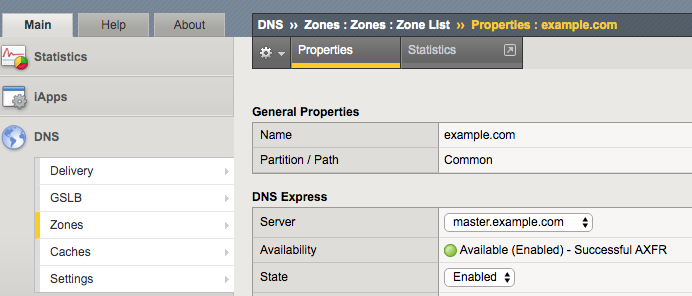
You can use the dnsxdump utility to view the DNS Express database information, which includes zone information and statistics.
- The DB Dump section of the dnsxdump utility output displays the zone information for all configured DNS Express zones.
- The DB Stats section of the dnsxdump utility output displays a cumulative count of records for all configured DNS Express zones.
- From the Web Shell of SSH session to the BIG-IP:
Run the following command to see the contents of the DNS Express database from the Advanced Shell (not tmsh):
#dnsxdump | lessExamine the results
To see or troubleshoot zone transfers, we can refer to the /var/log/ltm log file. A quick examination of the log should show a successful zone transfer in the lab:
#tail -100 /var/log/ltm | grep zxfrd