DNS > Class 2 - Next Generation DNS Services > 2. Listeners Source | Edit on
2.6. TCP Listeners¶
Next, create the TCP listener
Navigate to: DNS ›› Delivery : Listeners : Listener List
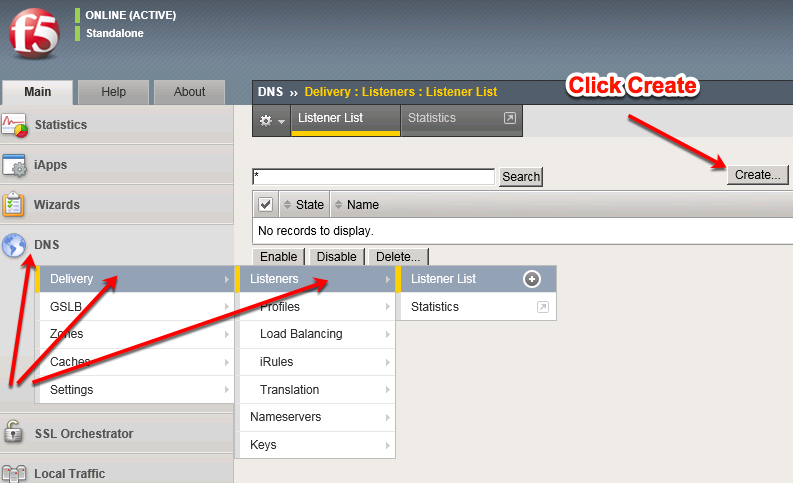
Create two TCP listeners according to the table below:
Pro-tip: You can use the ‘Repeat’ button to easily create the second virtual server
| Setting | Value |
|---|---|
| Name | tcp_53_virtual |
| Destination Address | 10.1.10.53 |
| Service Port (Advanced Settings) | DNS 53 |
| VLAN and Tunnel Traffic -> Enabled on.. | external |
| Address Translation | Enabled |
| Protocol | TCP |
| Protocol Profile (Client) | example.com_tcp-dns_profile |
| DNS Profile | example.com_dns_profile |
| Pool | dns_pool |
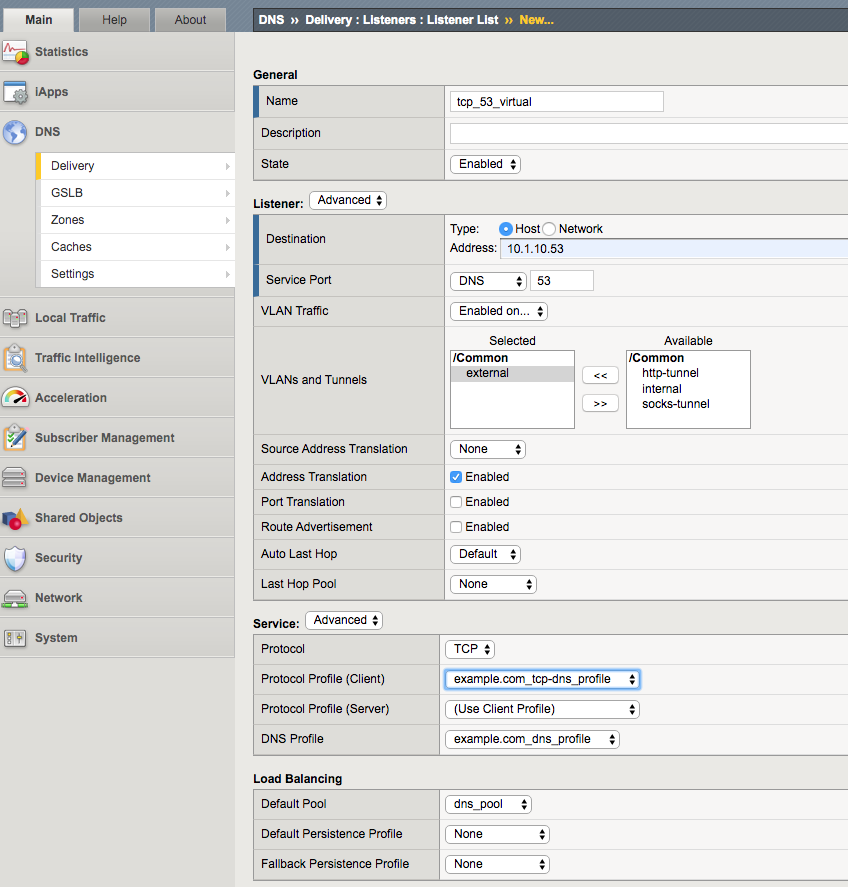
TMSH
tmsh create gtm listener tcp_53_virtual address 10.1.10.53 port 53 translate-address enabled ip-protocol tcp pool dns_pool profiles add { example.com_dns_profile example.com_tcp-dns_profile } vlans add { external } vlans-enabled