DNS > Class 2 - Next Generation DNS Services > 2. Listeners Source | Edit on
2.1. Log Profile¶
In order to Log DNS queries, responses, or both, a logging profile must be created. The log profile specifies both the formatting and destination of the log messages which is typically off the BIG-IP using High Speed Logging (HSL).
Normally due to log volume, DNS logs would be sent off the BIG-IP, but for the purpose of the lab we will use a local syslog destination to easily see log messages.
Create a “Log Publisher” for local syslog.
Navigate to: System ›› Logs : Configuration : Log Publishers
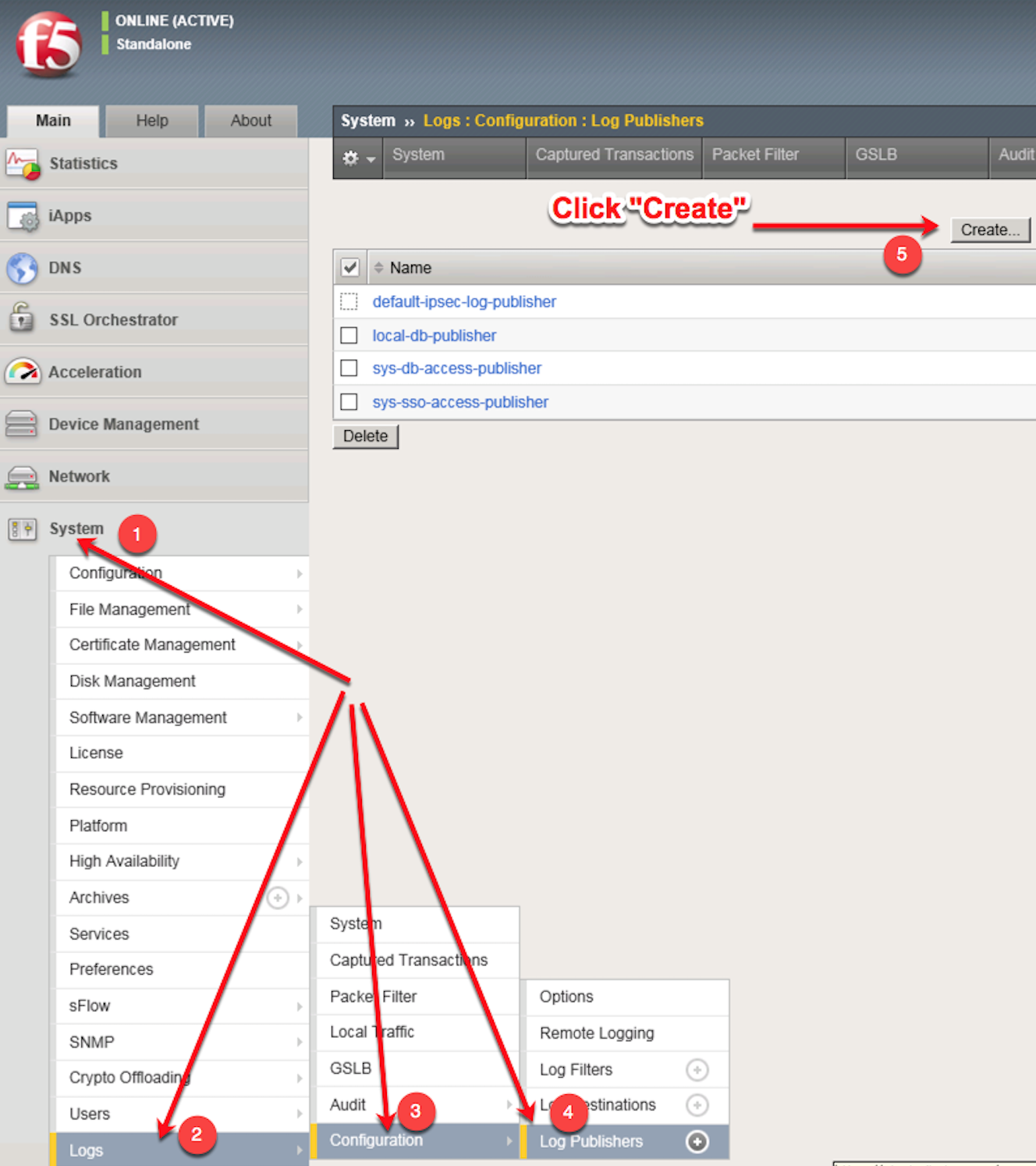
Create a local syslog publisher as shown in the table below:
Setting Value Name local-syslog-publisher Destinations local-syslog 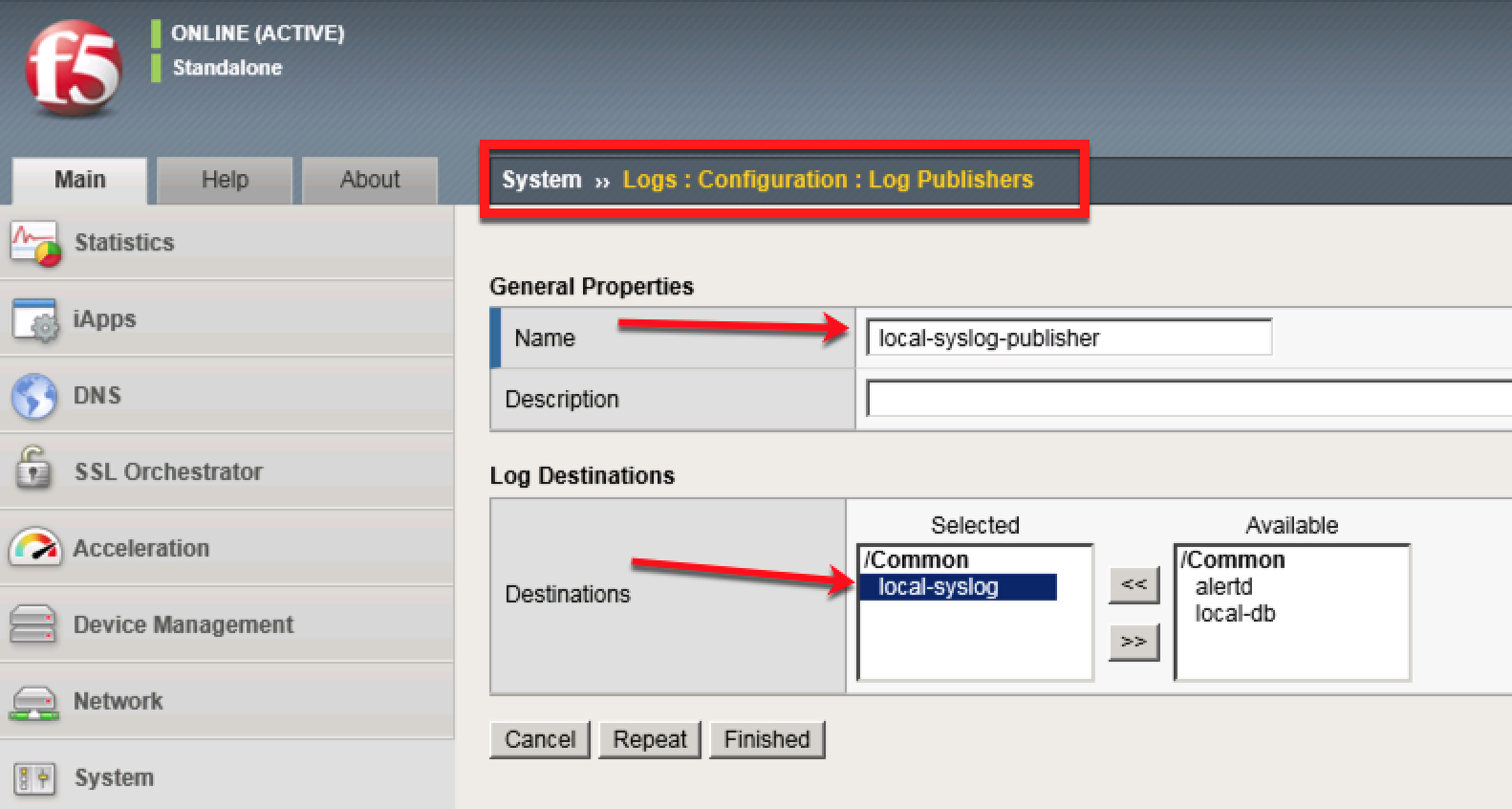
TMSH
tmsh create sys log-config publisher local-syslog-publisher { destinations add { local-syslog { } } }
Create a “Logging Profile”
Navigate to DNS ›› Delivery : Profiles : Other : DNS Logging
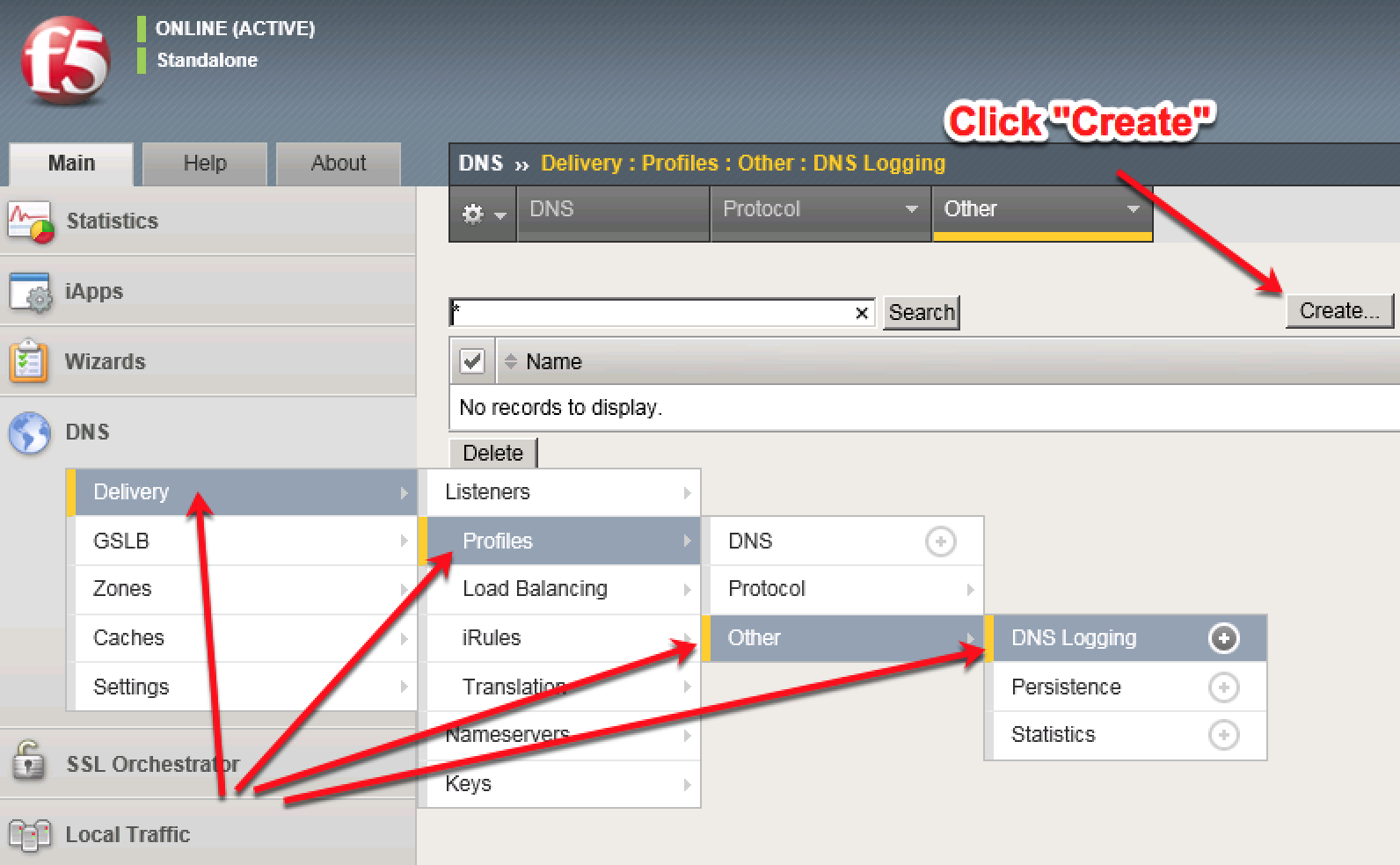
Create a DNS logging profile as shown in the table below:
Setting Value Name example_dns_logging_profile Log Publisher local-syslog-publisher Log Responses enabled Include Query ID enabled 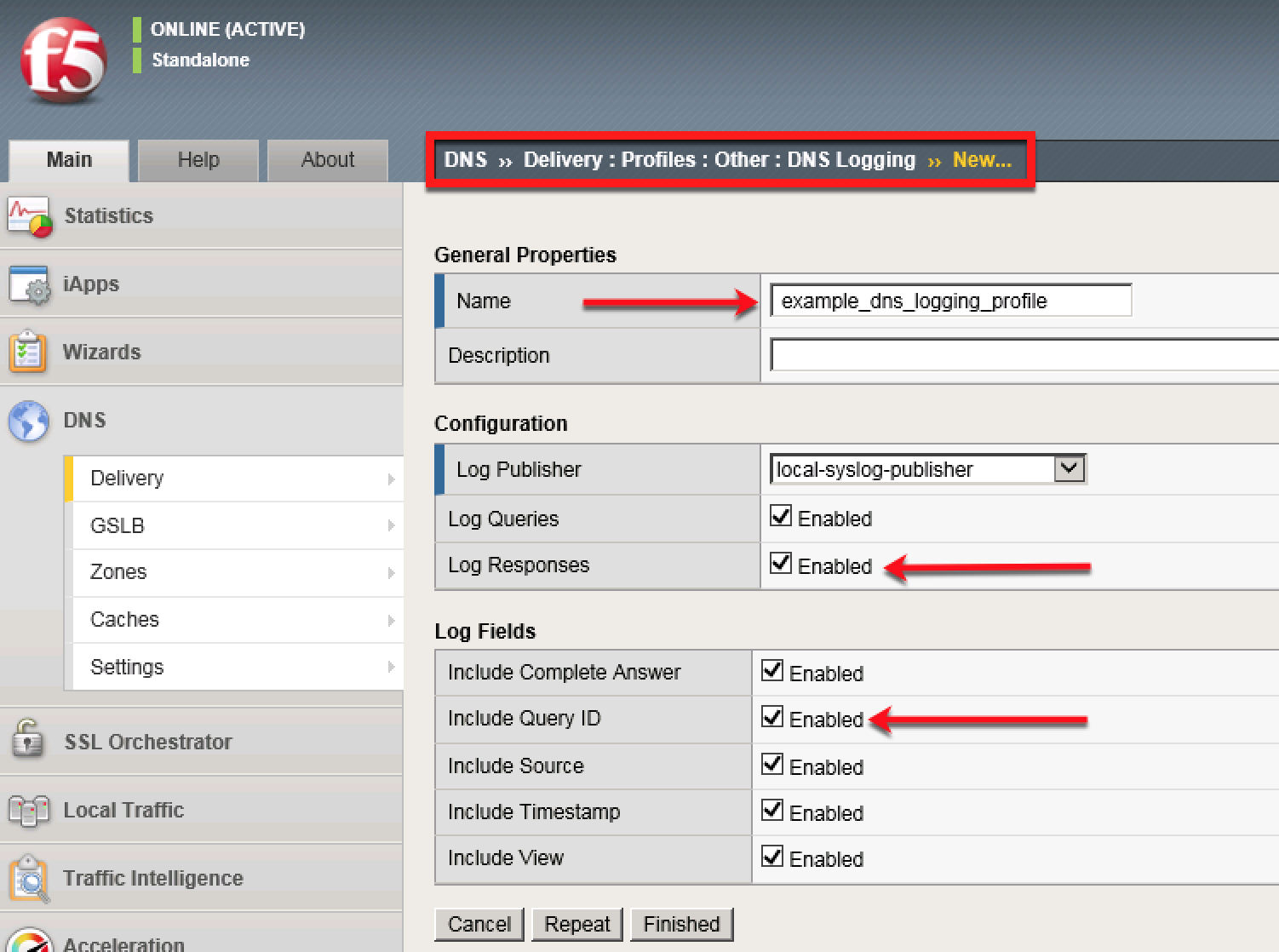
TMSH
tmsh create ltm profile dns-logging example_dns_logging_profile enable-response-logging yes include-query-id yes log-publisher local-syslog-publisher