Community Training Classes & Labs > DNS Services Index
2.7. Results¶
From the jumpbox open a command prompt, perform several recursive queries to your new listener to test.
Repeat some of the same queries multiple times
dig www.f5.com dig www.wikipedia.org dig www.ncsu.edu dig www.example.com
Viewing Cache Entries
Navigate to: DNS ›› Caches : Cache List ›› Properties : transparent_cache
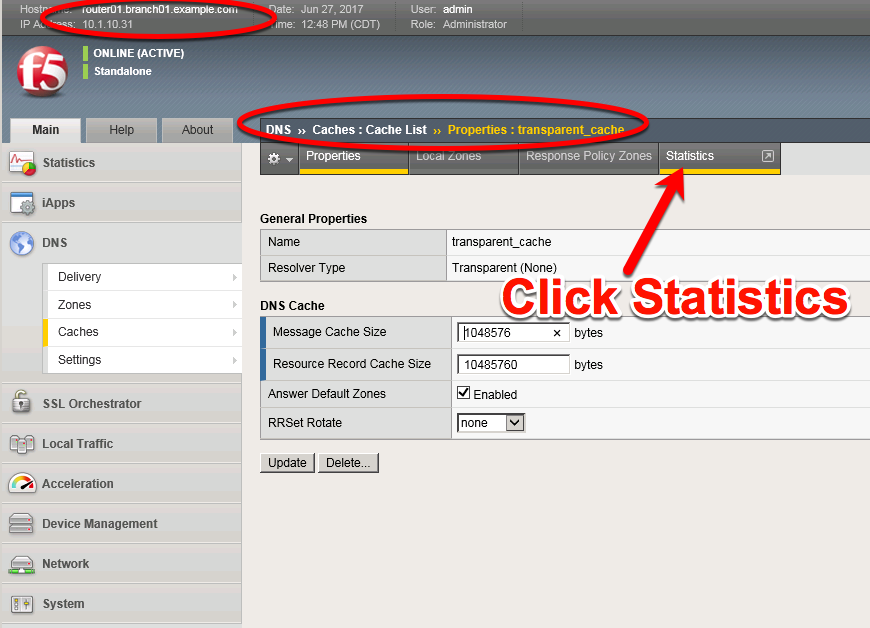
Navigate to: Statistics ›› Module Statistics : DNS : Caches ›› Caches
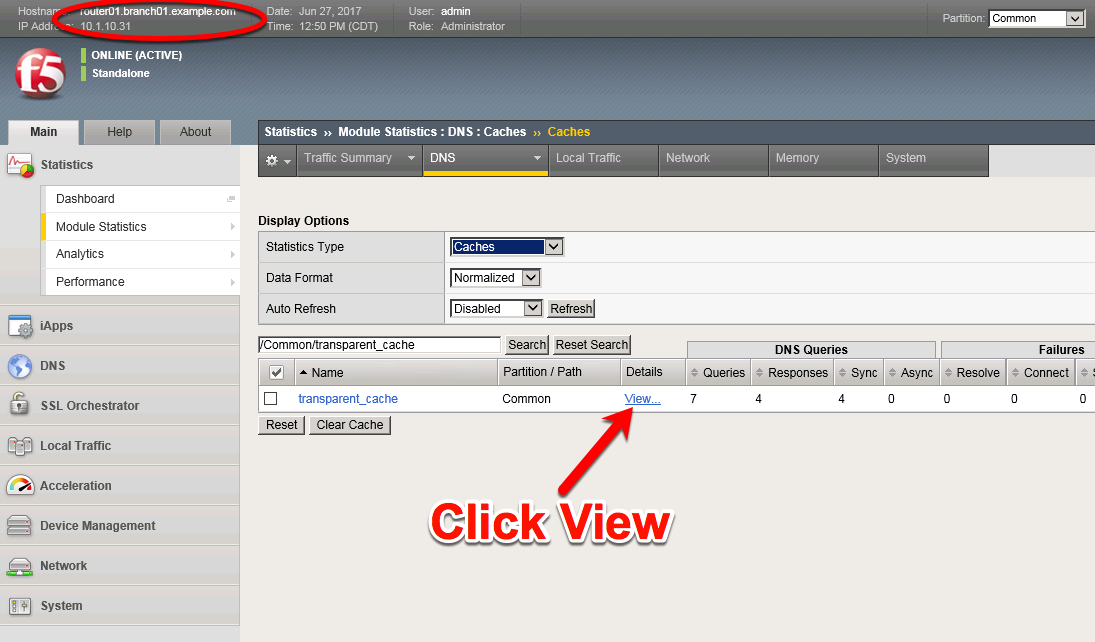
Navigate to: Statistics ›› Module Statistics : DNS : Caches ›› Caches : transparent_cache
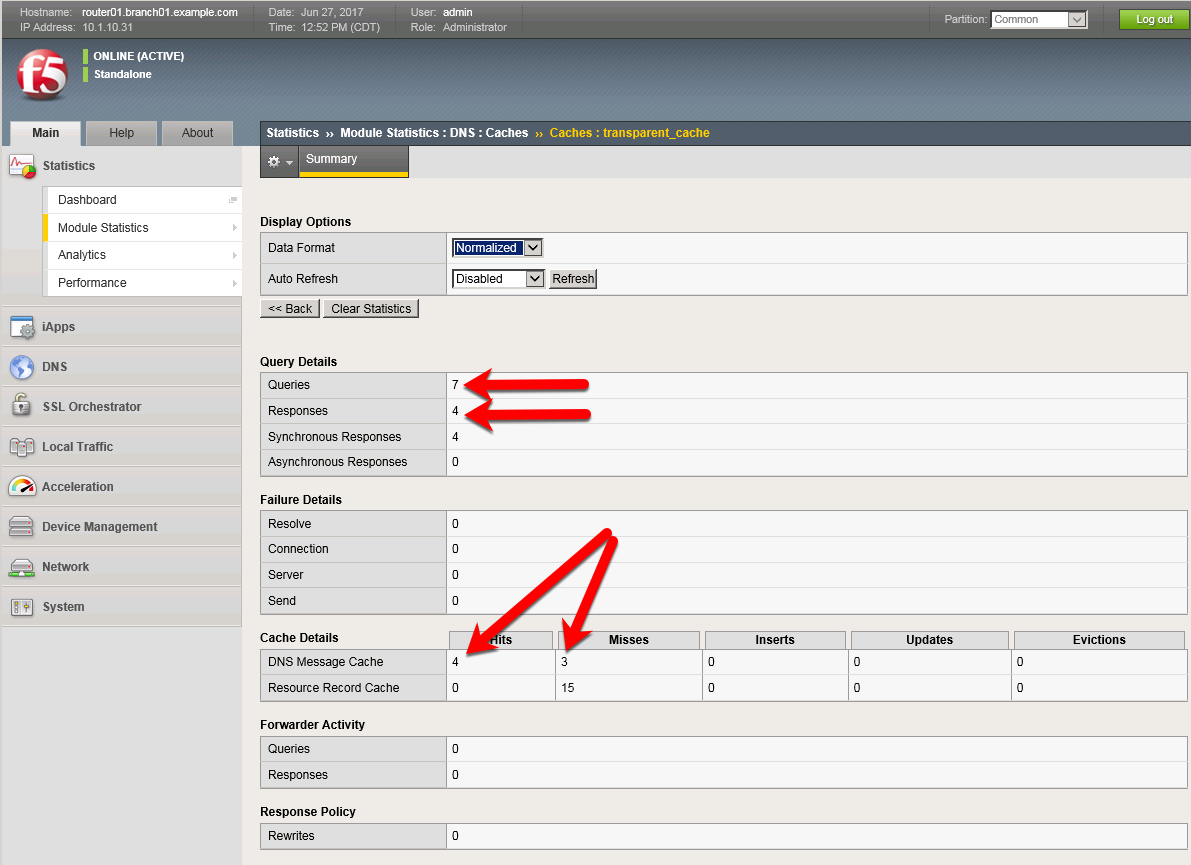
TMSH
tmsh show ltm dns cache records rrset cache transparent_cache
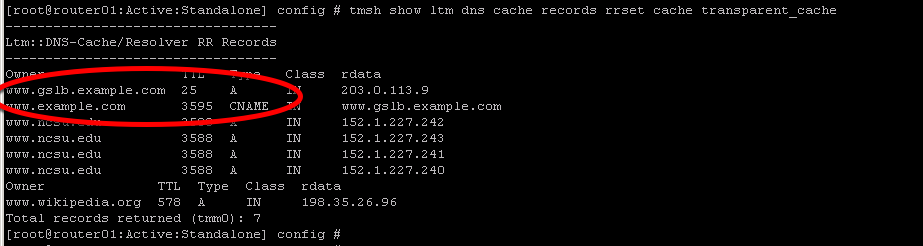
TMSH
show ltm dns cache transparent transparent_cache
Clearing Entire Cache
Navigate to Statistics > Module Statistics > DNS > Caches
Set “Statistics Type” to “Caches”.
Select the cache and click “Clear Cache” to empty the cache.