Community Training Classes & Labs > DNS Services Index
9. LB Methods¶
Modify the GSLB configuration so that site2 is a standby DR site.
Introduce a network problem that causes the isp1 link monitor to fail.
An ISP network outage can automatically cause DR activation.
On gtm1.site1 navigate to: DNS ›› GSLB : Pools : Pool List ›› Members : www.example.com_pool
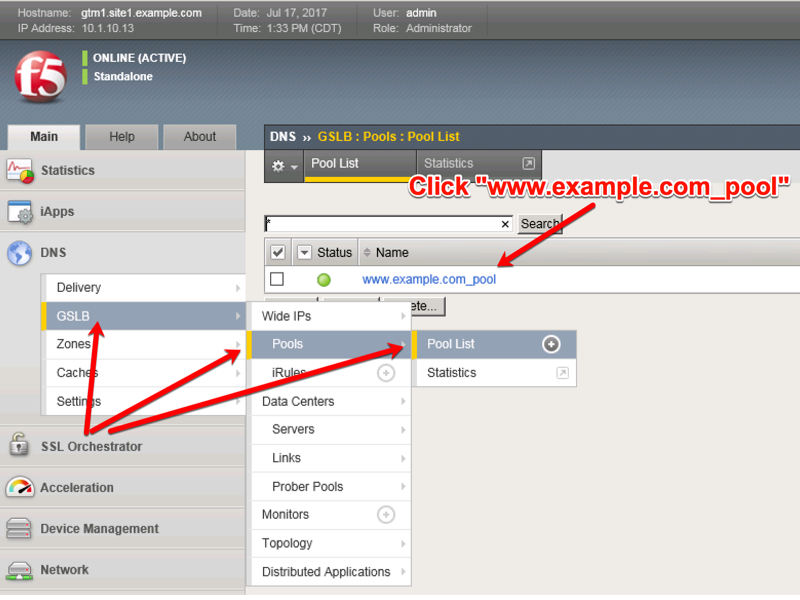
Modify the “Load Balancing Method” -> “Preferred” to “Global Availability”
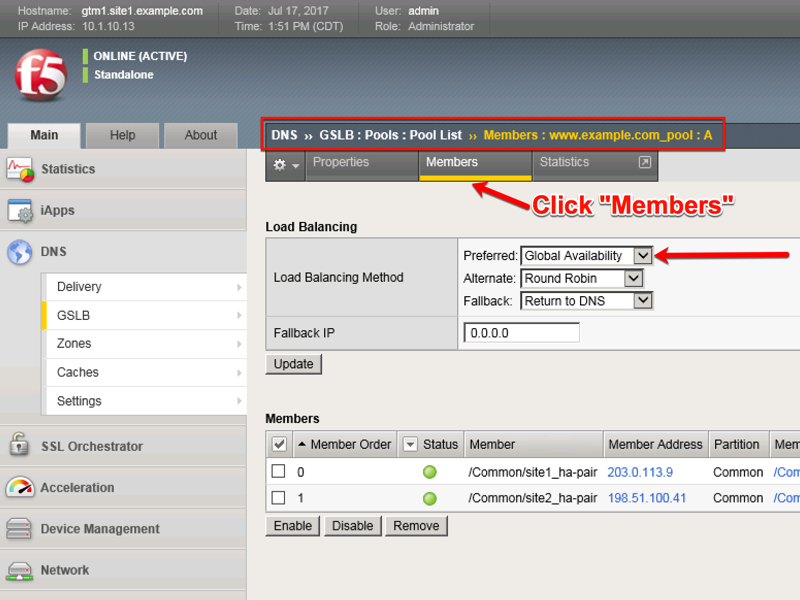
TMSH
tmsh modify gtm pool a www.example.com_pool load-balancing-mode global-availability
Introduce a network problem in the ISP at site1
Log into the router and disable interface 1.6 connecting ISP1 to site1
https://router01.branch01.example.com/tmui/Control/jspmap/tmui/locallb/network/interface/list.jsp
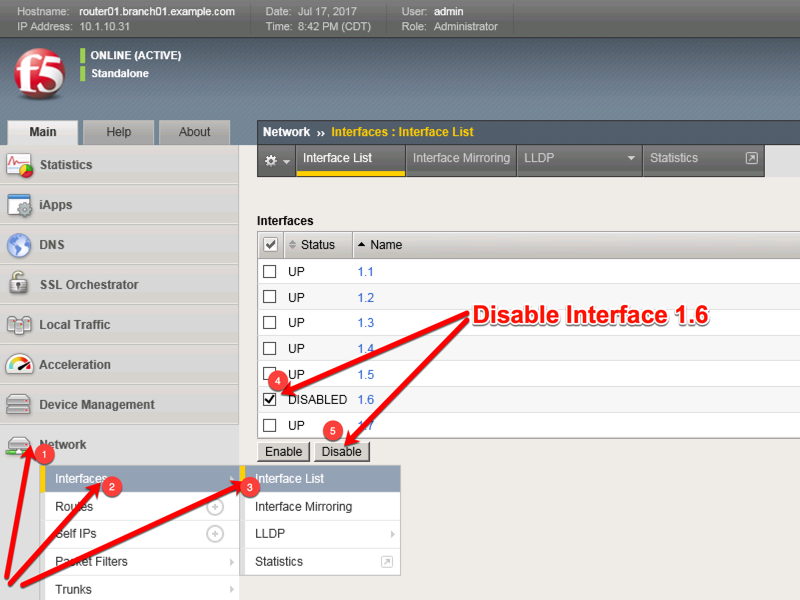
TMSH command to run on the router01 to simulate an ISP failure
TMSH
tmsh modify interface 1.6 disabled
View the effect
Log into gtm1.site2 and observe the status of “Link” objects:
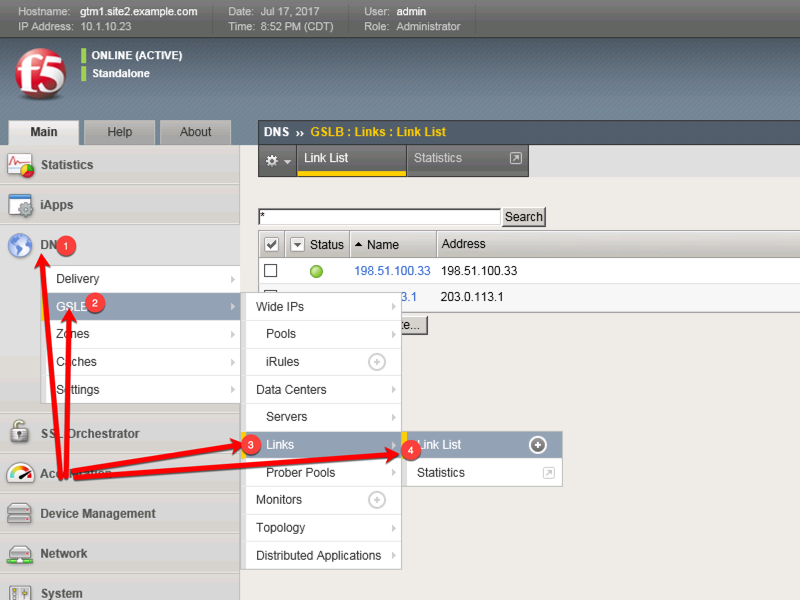
https://gtm1.site2.example.com/tmui/Control/jspmap/xsl/gtm_link/list
TMSH
tmsh show gtm link
Set the site1 isp link back up
Log into the router and enable the interface 1.6 connecting ISP1 to site1
https://router01.branch01.example.com/tmui/Control/jspmap/tmui/locallb/network/interface/list.jsp
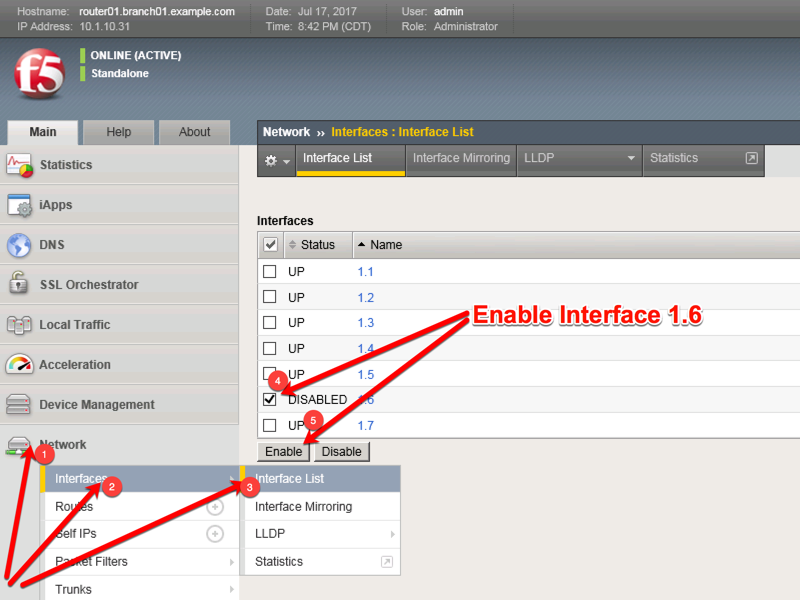
TMSH
tmsh modify interface 1.6 enabled
Note: Even though you re-enabled the primary site1, a persistence record from the previous lab is still in place.